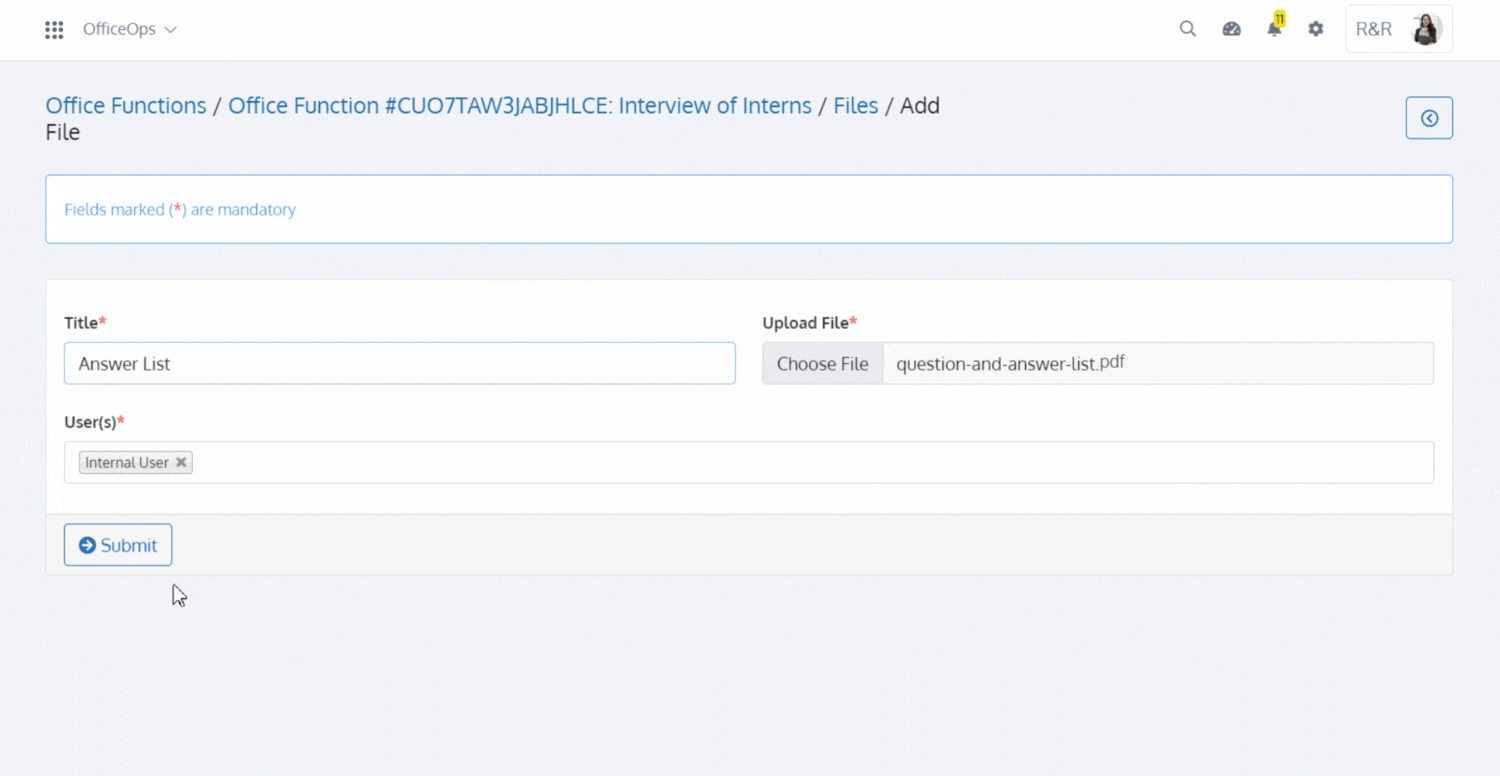Record and Track Your Daily Office Operations with Batoi CloudSpace
Overview
Every business owner is responsible for supervising the planning and administration of the back-end operations, regardless of whether you are selling products or services. The OfficeOps App of Batoi CloudSpace helps to manage your company's internal processes to ensure maximum efficiency.
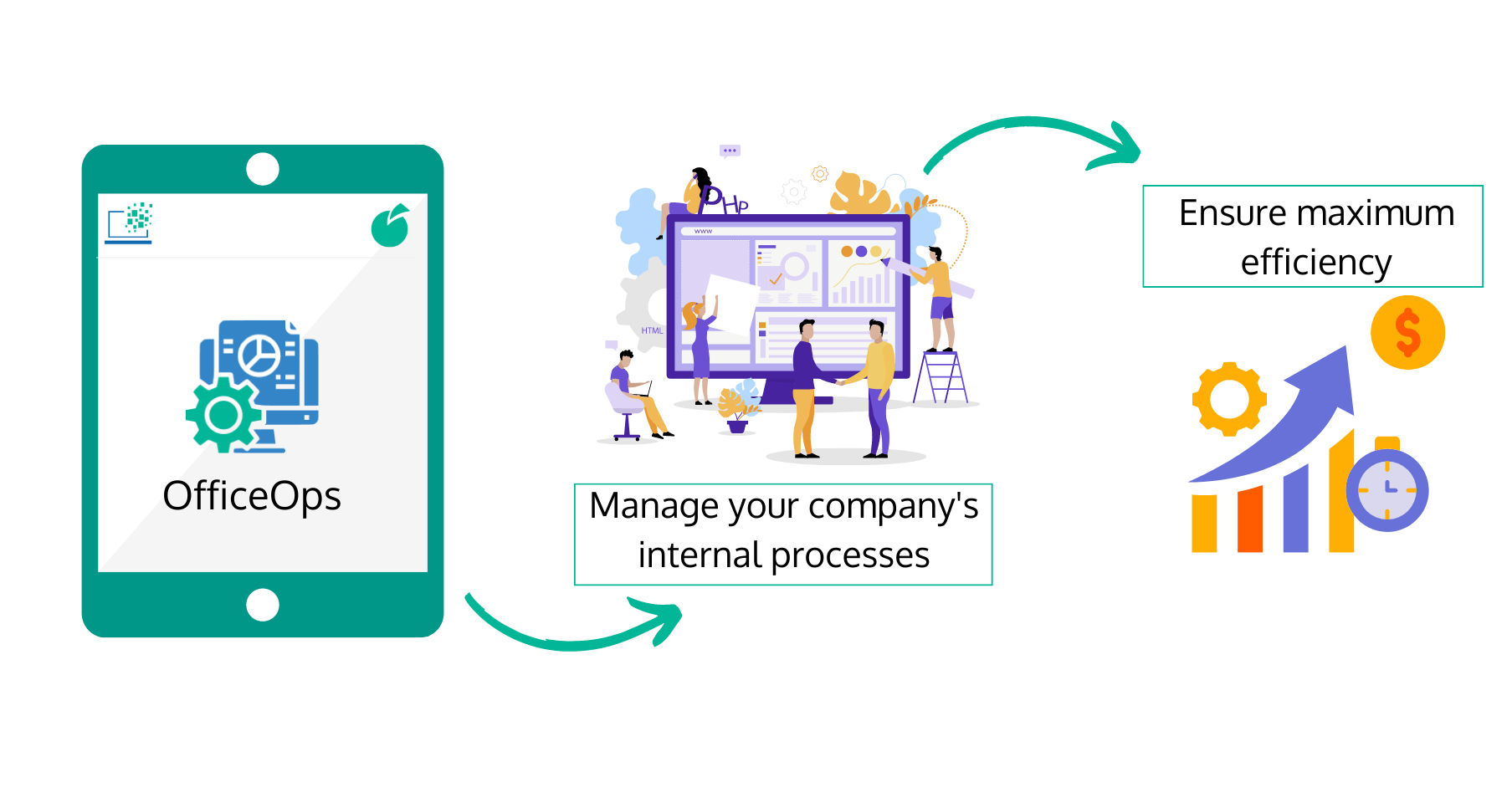
Create and Manage Office Functions in Batoi CloudSpace
Add an Office Function
You can start adding an office function for your company by selecting your 'Business Unit', followed by entering basic details like 'Title', 'Category' and 'Manager' in the first step. However, you need to configure the OfficeOps Category before adding an office function.
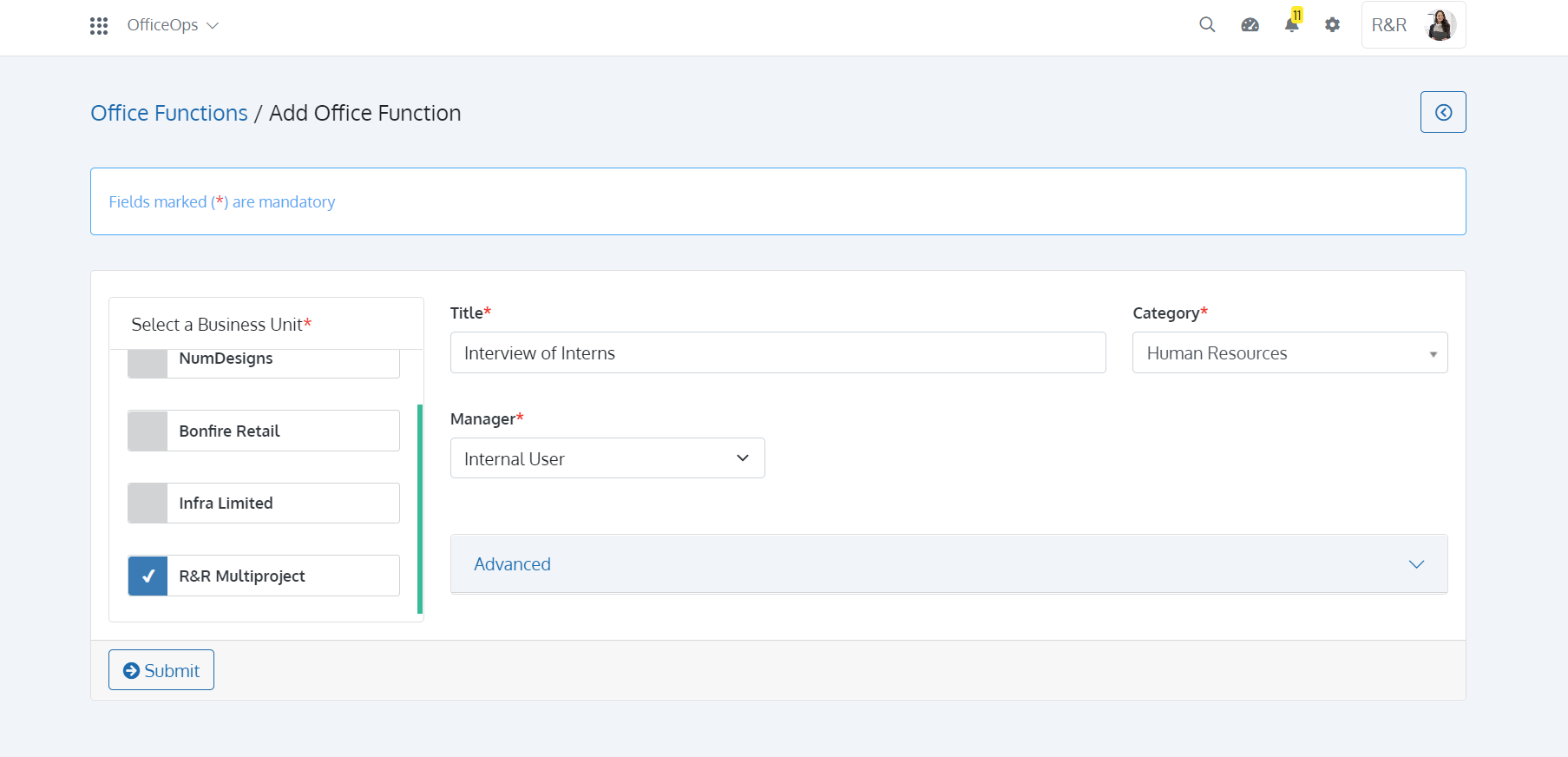
Your office functions may include customers and vendors or involve other organisational users. Use the 'Advanced' panel to add them to your office function. You can also 'Select Sale' or link a 'Product' with your office function.
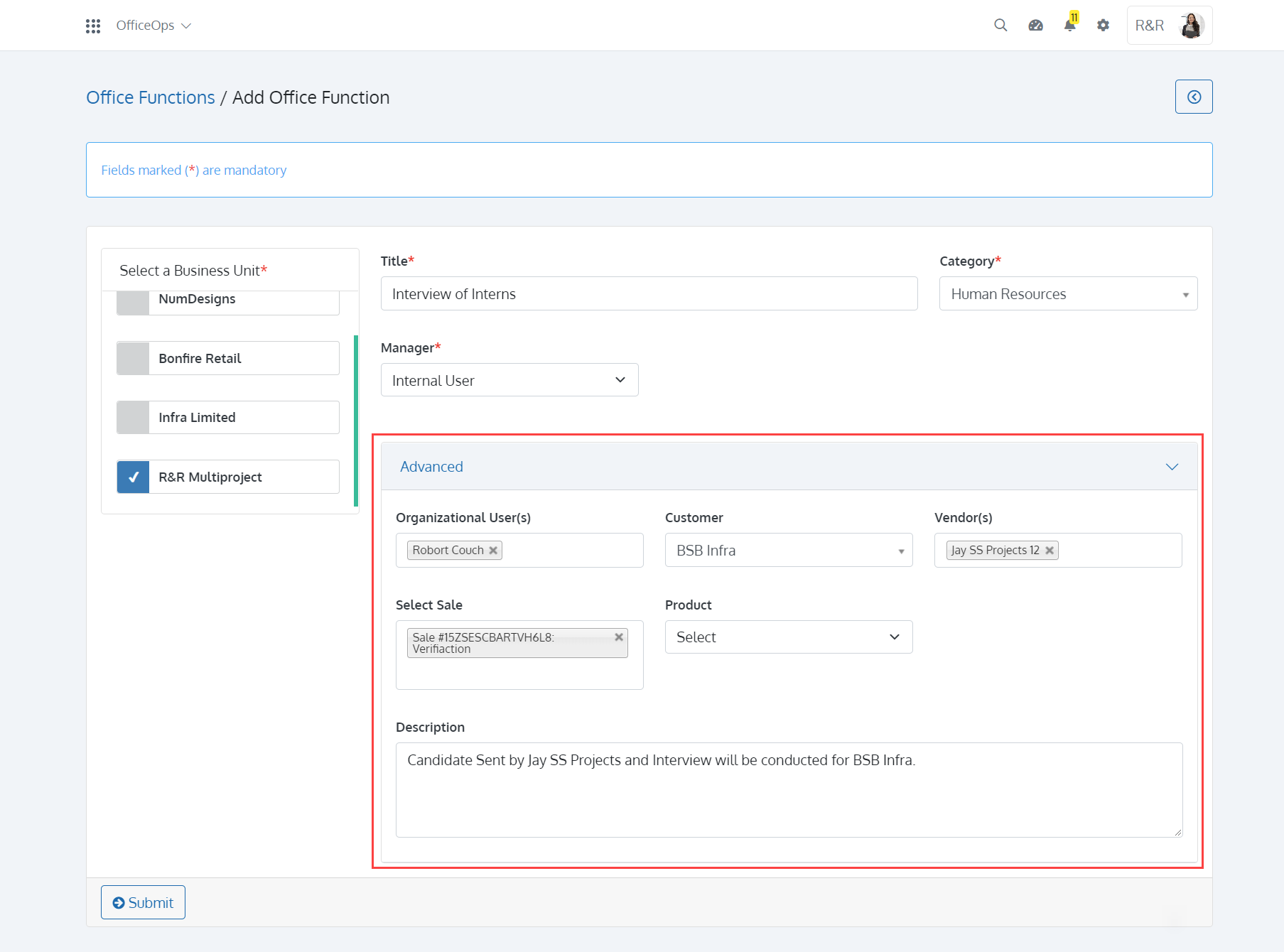
Manage Activities for the Office Functions
You can add 'Activities' to an office function. Generally, in one way or another, most of the work needed to carry out office functions is done through interactions with organisational users, customers, and vendors. This work is recorded in Batoi CloudSpace as activities.
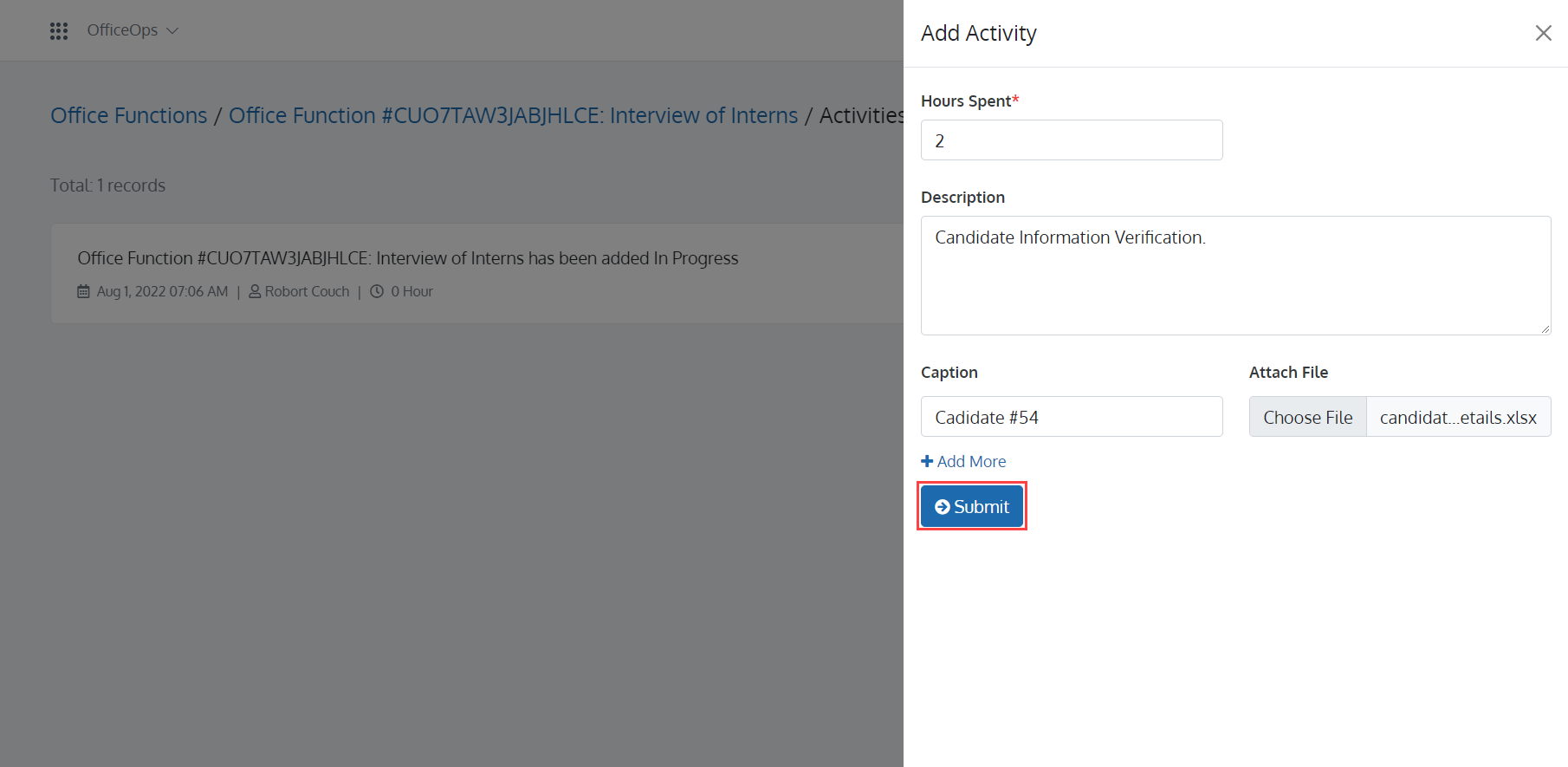
To discuss a task related to an office operation, create an activity, and note what the phone call must include. After completing the phone call, mark the activity as completed. You can view the activities added for the office functions in CSV.
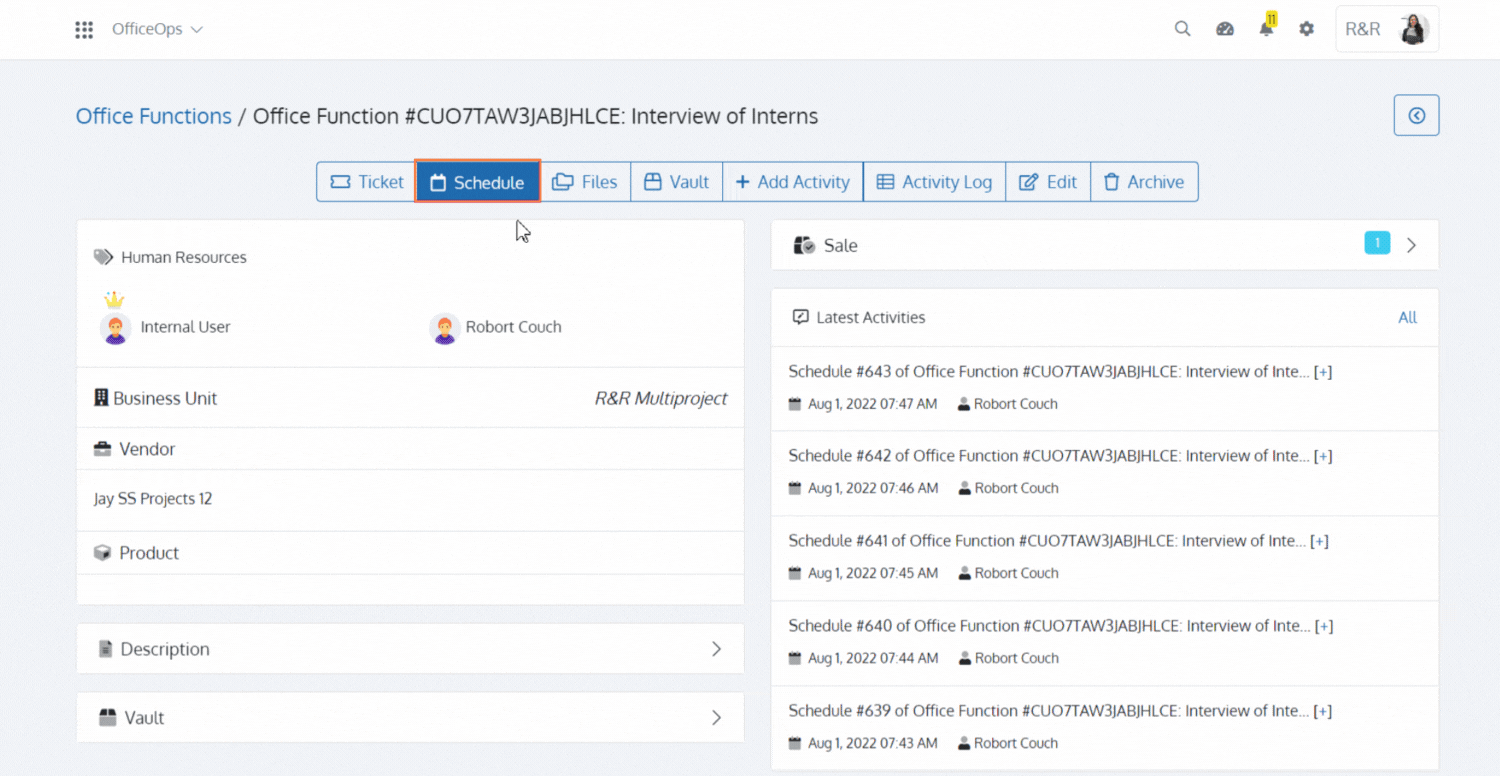
Manage Schedules for the Office Functions
An Office Function may be divided into small tasks. Batoi CloudSpace helps you achieve that by dividing your operation into small tasks, appointing the tasks to the organisational users, and putting them in a timeframe. You can view the schedule in 'List View'. You can also download the schedule in CSV.
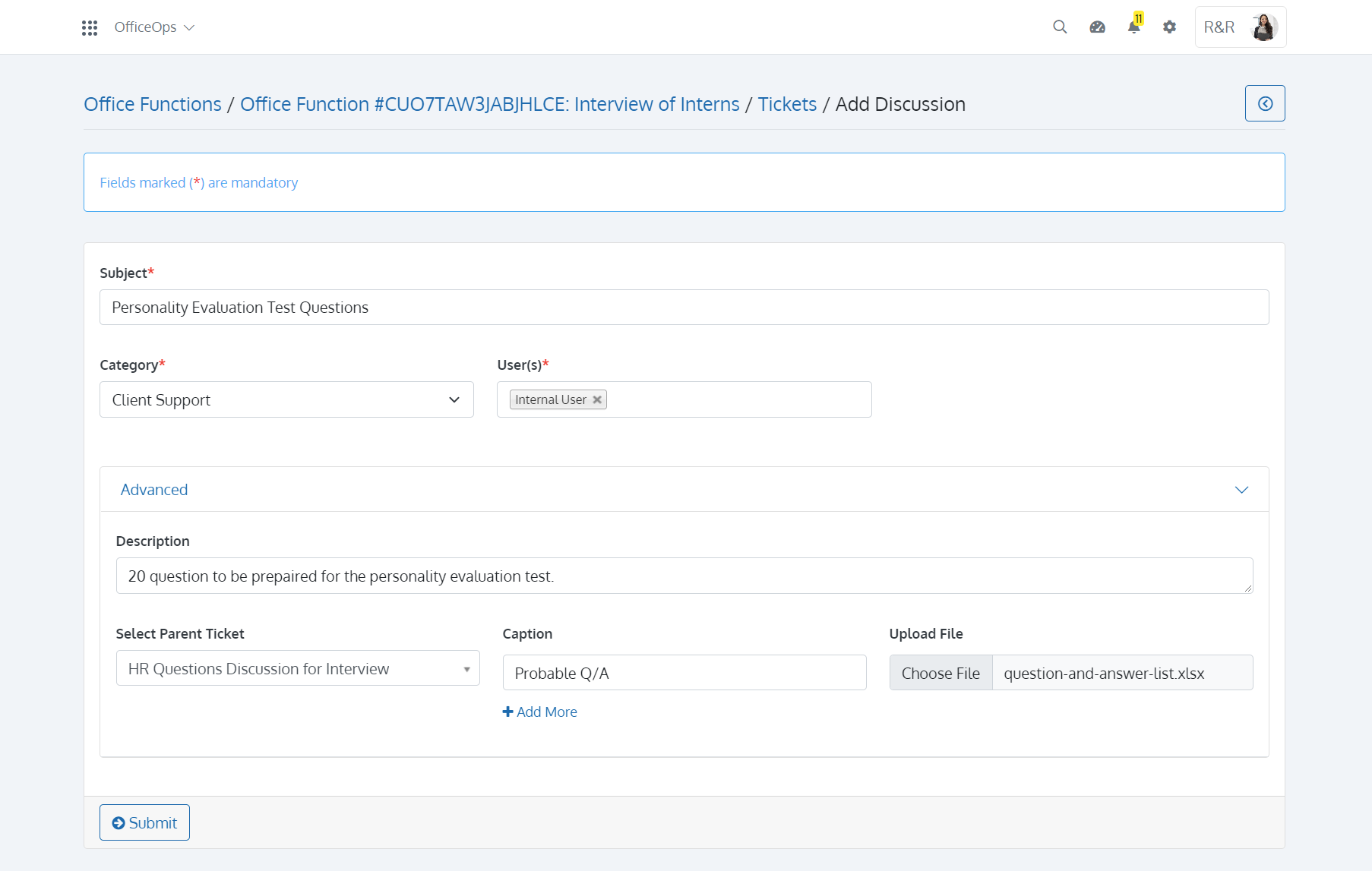
Manage Tickets for the Office Functions
A ticketing system can track the items in an office management plan. You can see who is responsible for a task, and when they have finished the task, you will know about it when the status changes. However, you need to configure the Ticket Category before adding a Ticket. Tickets can be a ‘Discussion’, ‘Issue’, or ‘Task’. Successful completion of an office function may require a lot of discussions with team members. You may add a ‘Discussion’ for an office function and appoint organisational user(s) required during the discussion. You can also associate the 'Discussion' with a parent ticket and even add a file for the discussion in the ‘Advanced’ section.
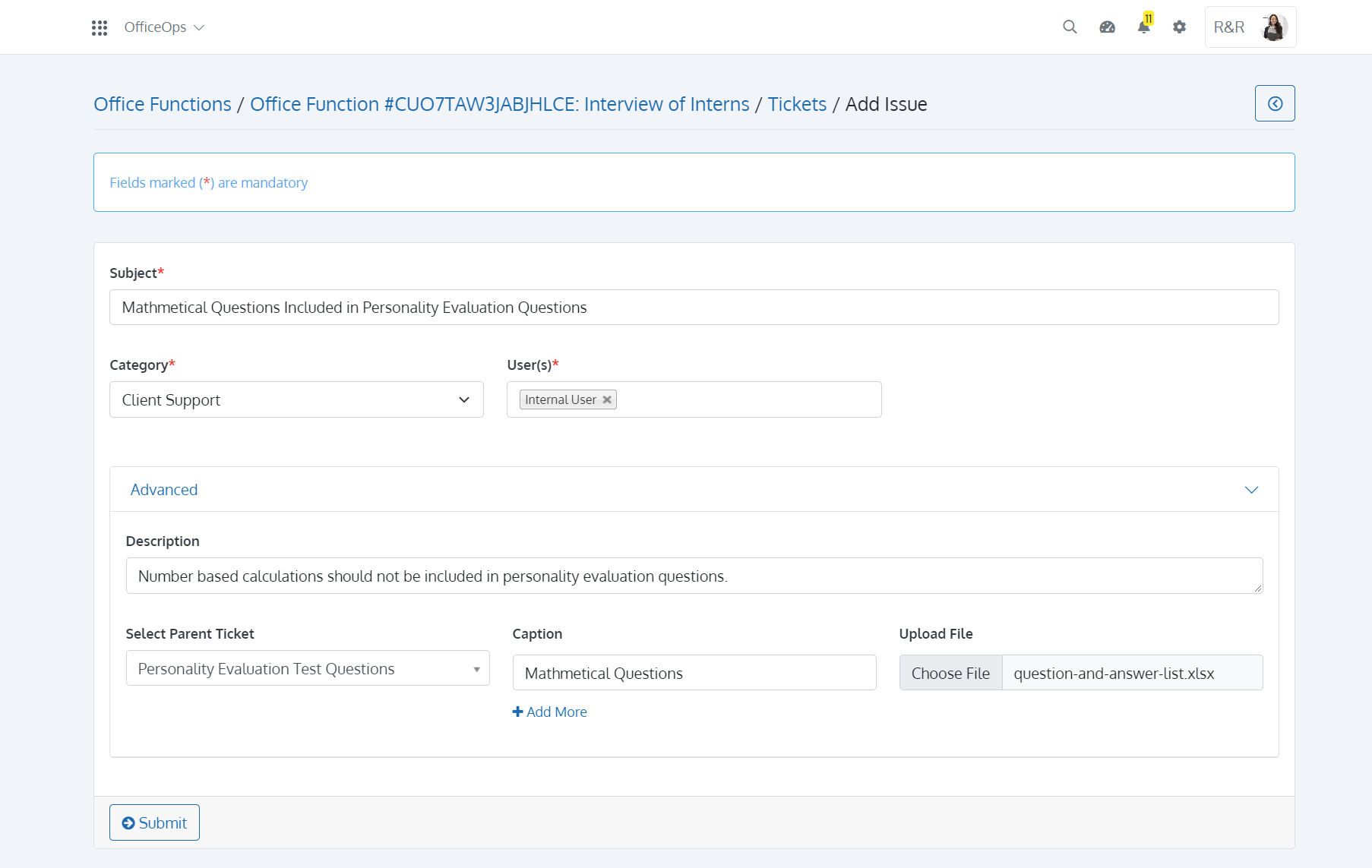
Issues are difficulties, gaps, inconsistencies, or conflicts that arise unexpectedly throughout office operations. Problems with staff, technological failures, material shortages, or any other difficulty negatively influencing office functions are examples of issues. You may add an ‘Issue’ to the office function and assign it with ‘Organisational Users’. You can also associate the issue with a Parent Ticket and add a file related to the ‘Issue’ in the ‘Advanced’ section.
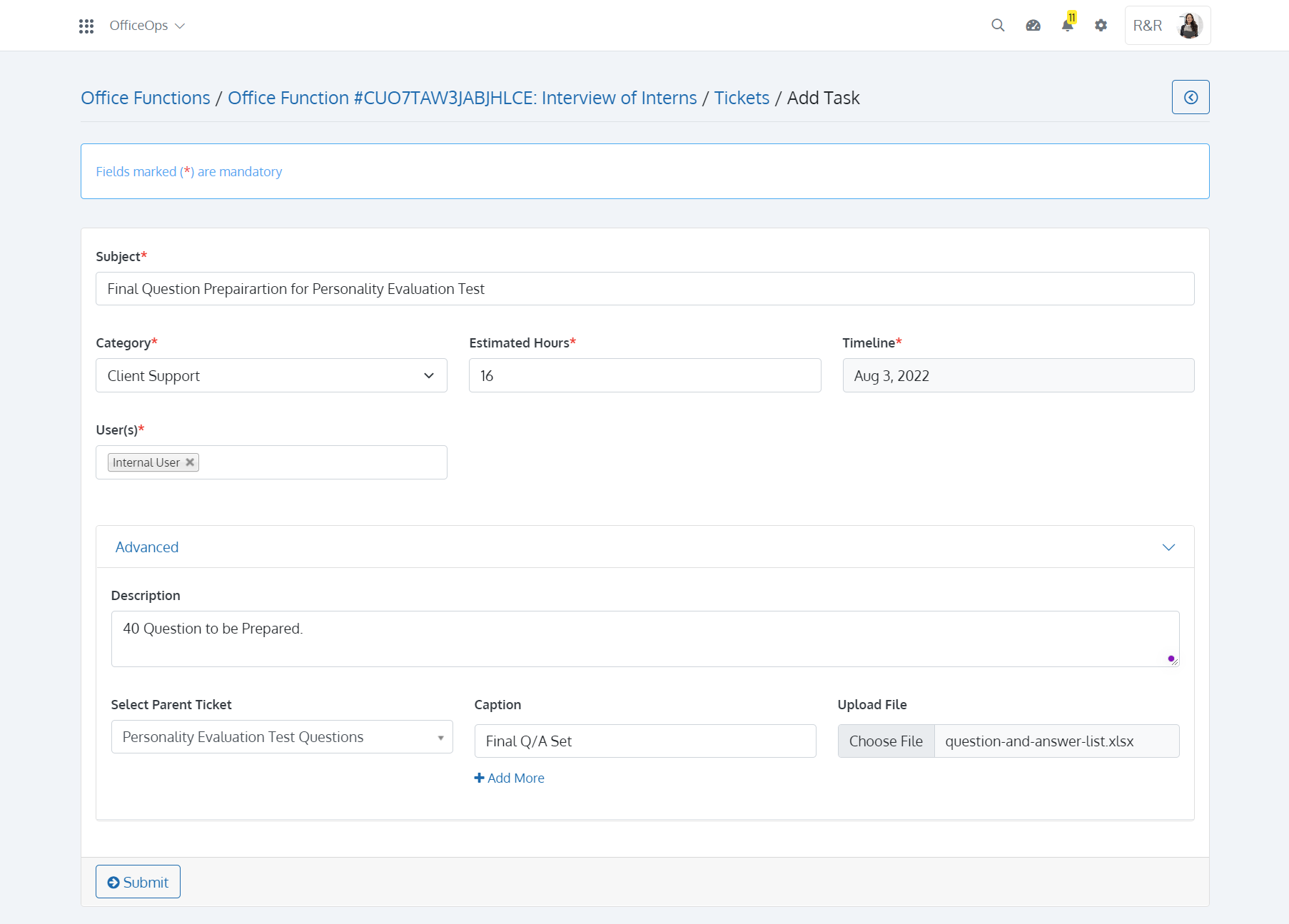
A task is a work-related activity that must be completed within a specific time frame or by a deadline. It is a modest but essential part of the work that assists in distinguishing distinct office function components. You may add a ‘Task’ to the office function, associate it with ‘Organisational Users’, and add a distinct ‘Timeline’ and ‘Estimated Hour(s)’ of work. You can also associate the task with a Parent Ticket and add a file related to the ‘Task’ in the ‘Advanced’ section. You can also ‘Add Multiple Tasks’ or ‘Import Tasks from a Spreadsheet’.
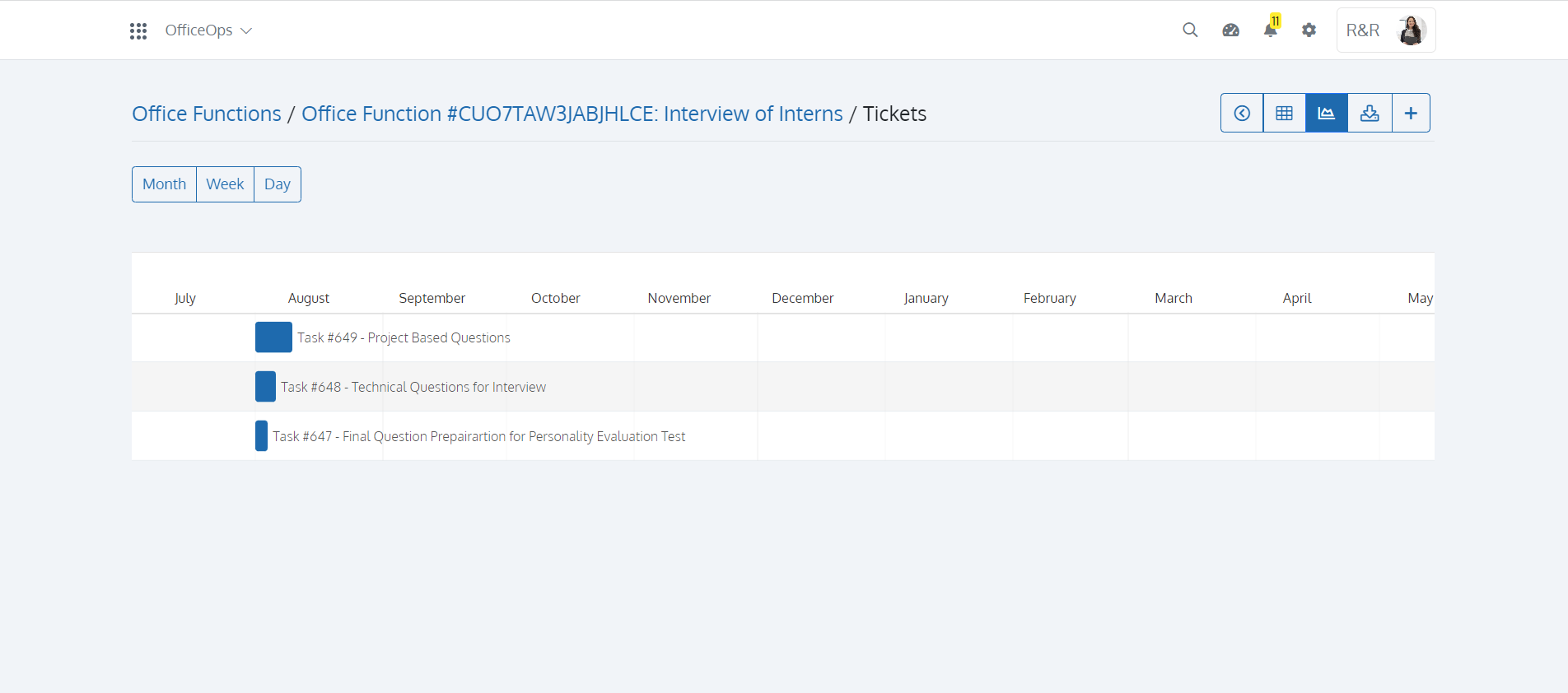
Gantt charts assist teams in planning work around deadlines and allocating resources. Office function managers also utilise Gantt charts to keep a broad perspective on their initiatives. Batoi CloudSpace can take a Gantt Chart view and relate dependent tasks and milestones with beginning and ending dates. You can also download Tickets in CSV.
Manage Files for an Office Function
There are many documents relating to an Office Function. With Batoi CloudSpace, you can upload files for each Office Function and view or download them. All files will also be available in the Cabinet app in Batoi CloudSpace.