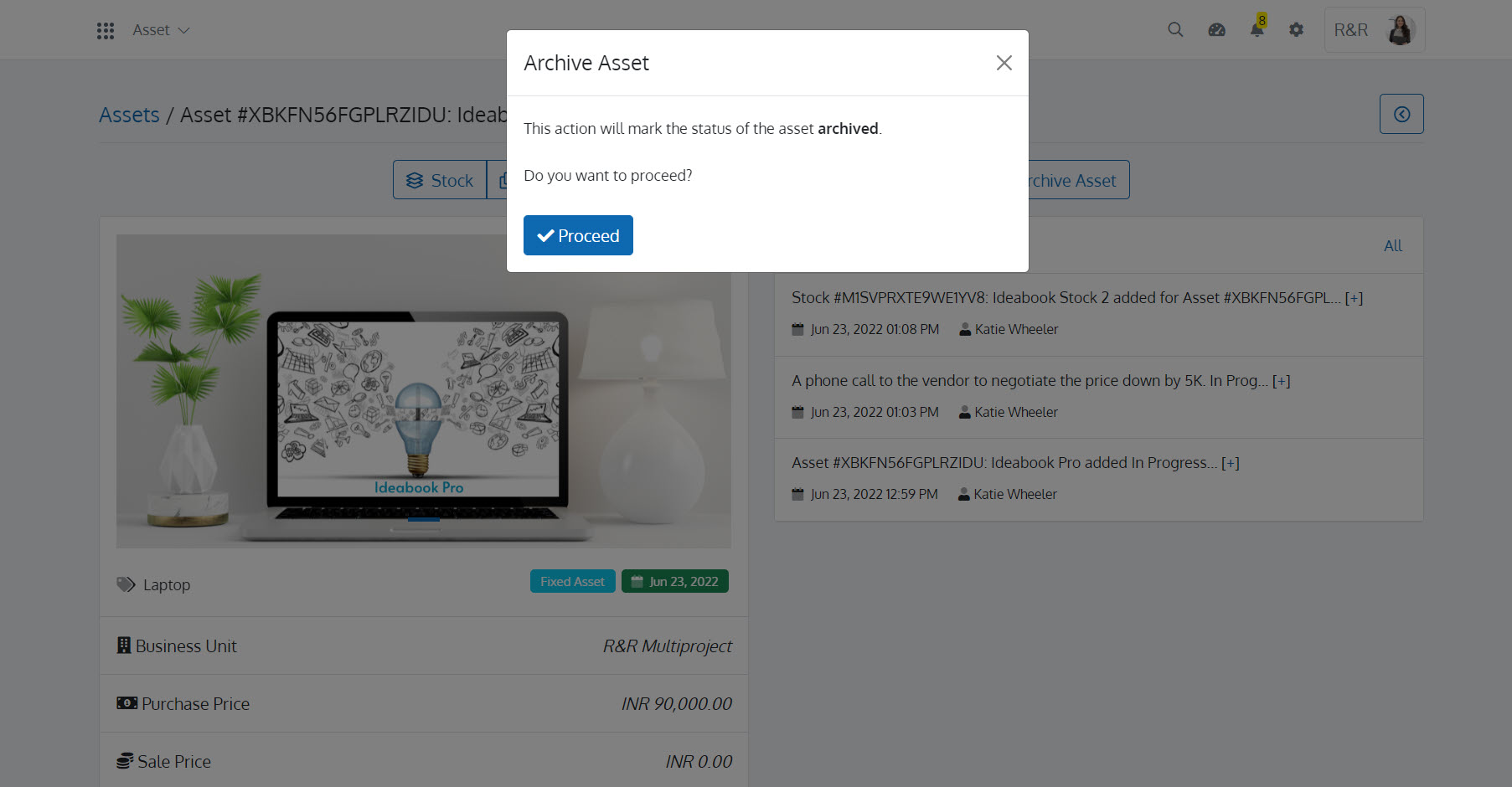Manage Your Assets and Track Their Maintenance Details in Batoi CloudSpace
Overview
An asset is a resource having financial worth that your company possesses or manages with the prospect of future gain. Assets are purchased or generated to raise the company’s worth or to enhance its operations. Asset management enables you to keep track of all the assets of your company. It can inform you about the price of the asset, stock details and when they were changed. This data can ensure that your asset recovery results in higher returns.
Create and Manage Assets in Batoi CloudSpace
Add an Asset
You can start adding an Asset for your Company by selecting your Business Unit, followed by entering basic details like ‘Asset Title’, ‘Purchase Price’, ‘Category’,‘Minimum Stock Quantity’, ‘Depreciation Rate’, etc. in the first step. When creating an Asset, you should try to define as much information as possible. However, before adding an Asset, you need to configure the Asset Category.
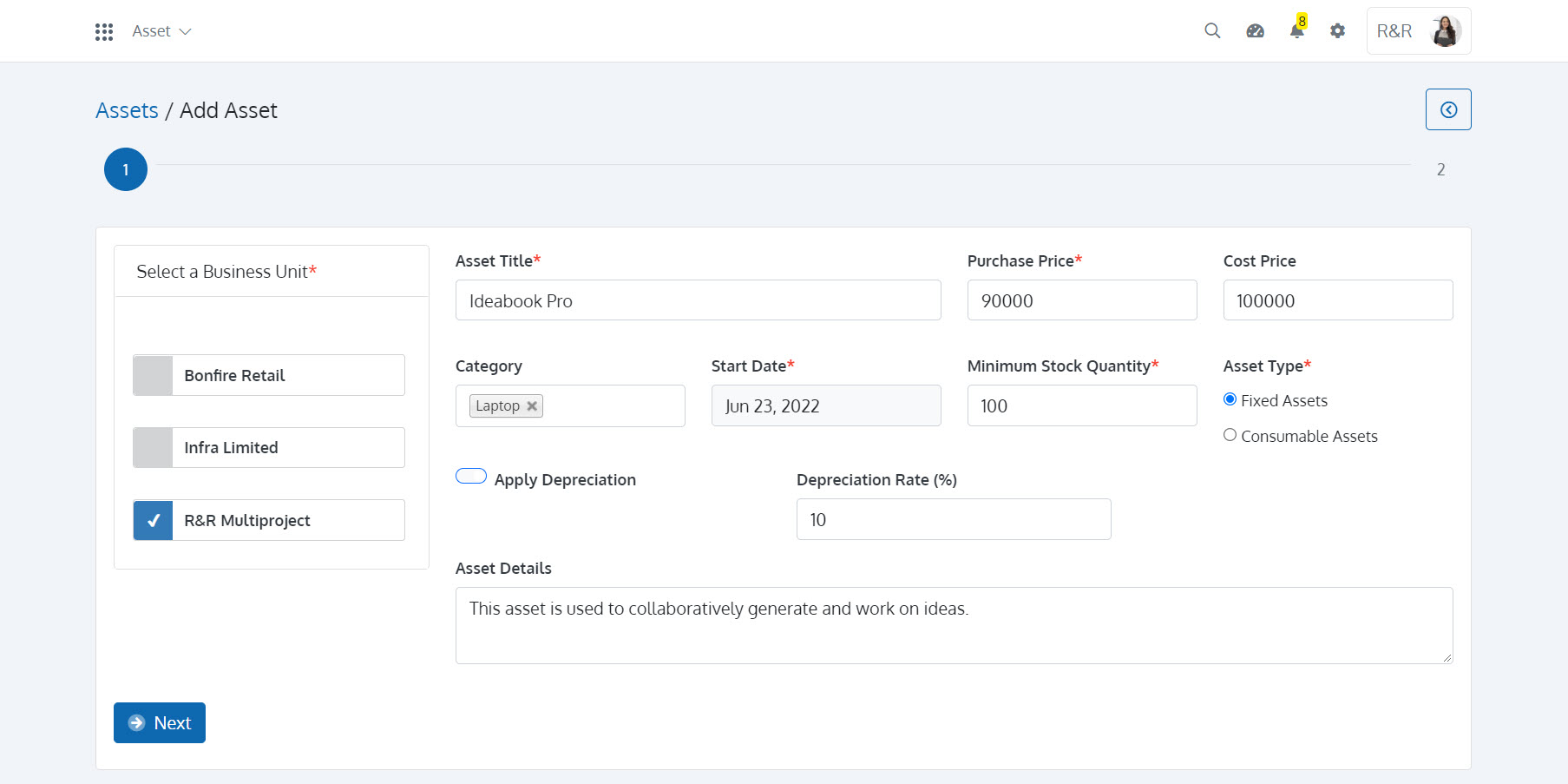
Select a Vendor in the second step, followed by ‘Stock Date’, ‘Stock Name’, ‘Stock Quantity’, and ‘Purchase Price’. ‘Keep Identification for each item’ to track each asset in the stock.
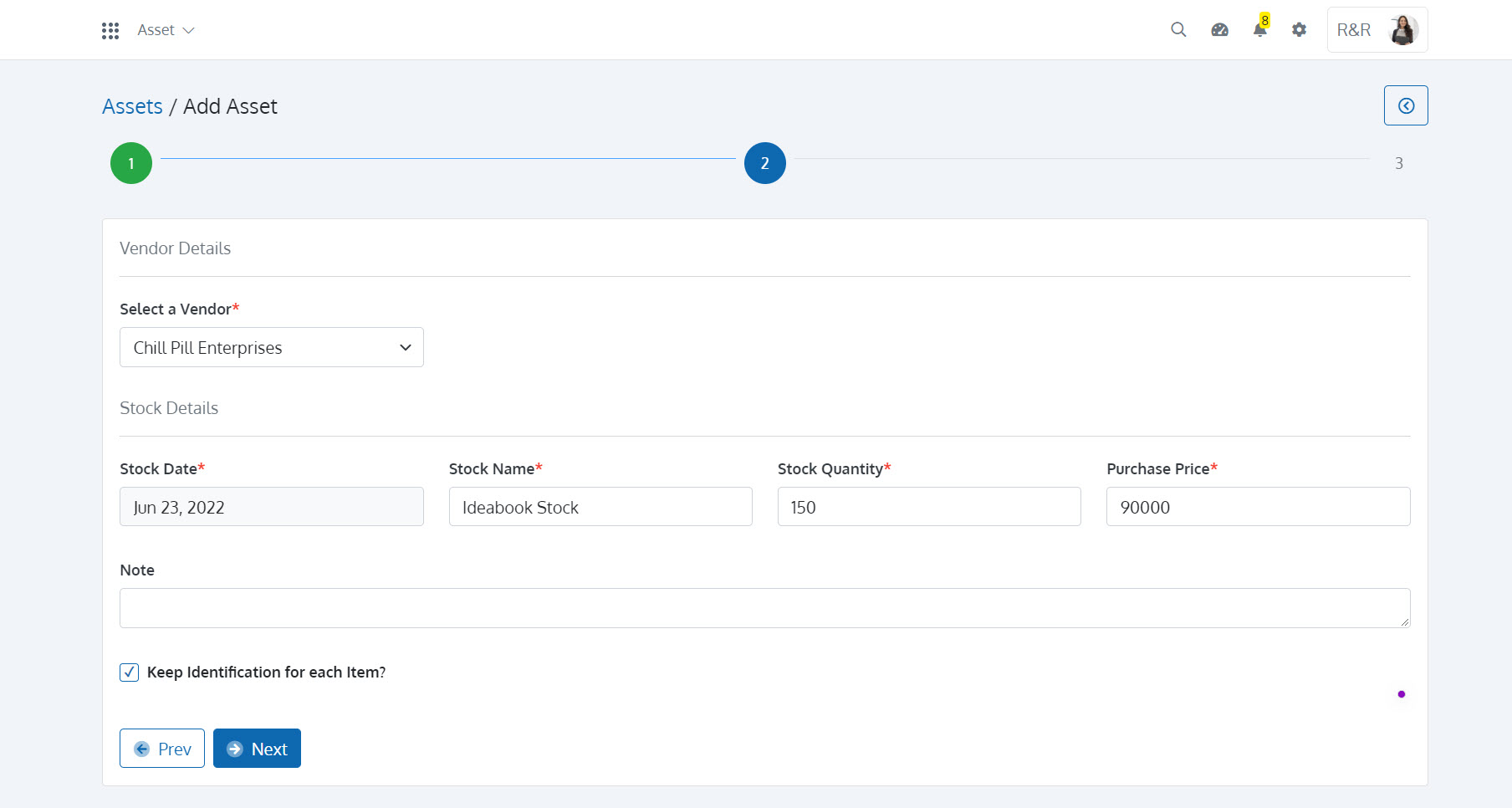
You can add one or more images of an Asset in the final step. Once you have all the information associated with the Asset, you can submit the details.
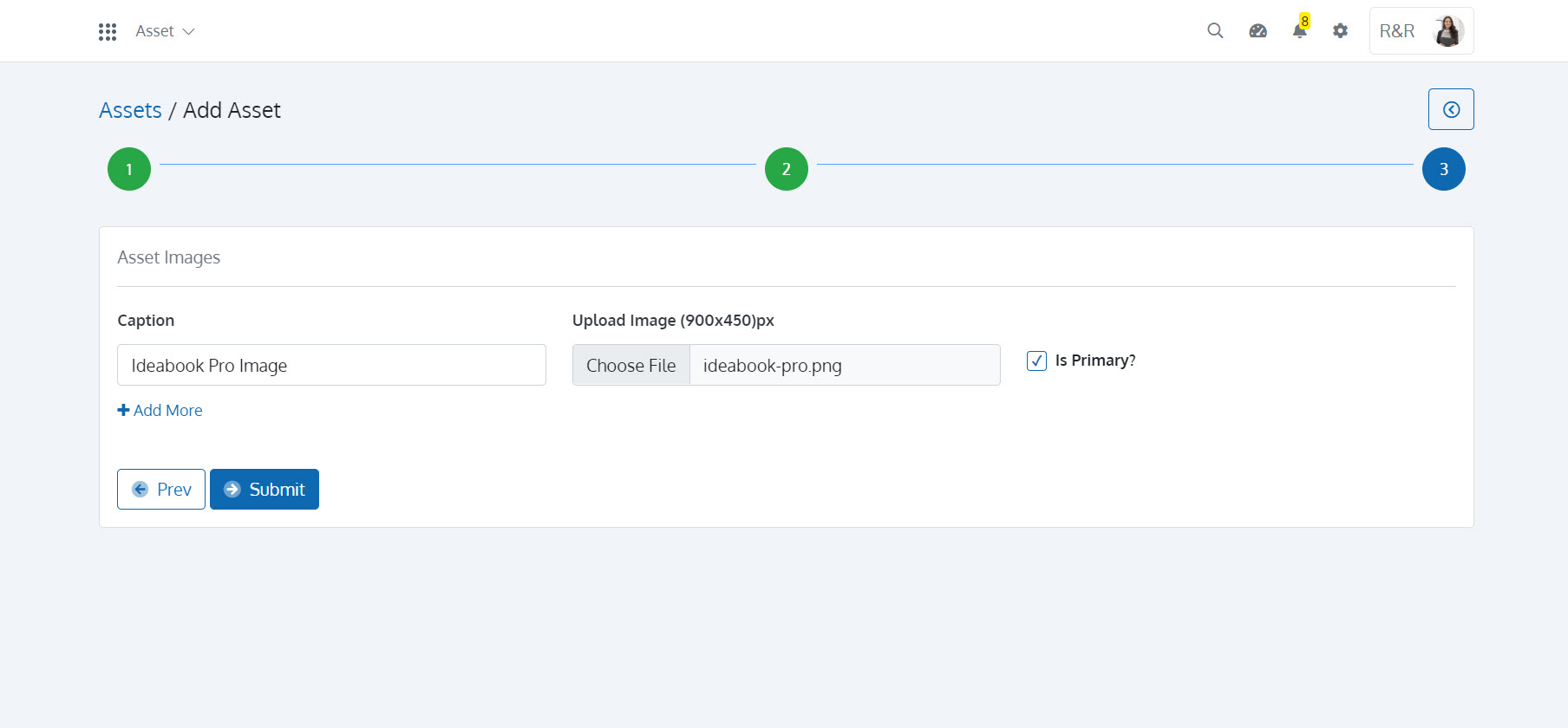
One of the critical benefits of using Batoi CloudSpace for your Asset Management is the ability to associate merchants (vendors) and track stocks in the Asset application. It is an efficient tool and an effective method for keeping track of the data that will be useful for dealing with your stock.
Working with Activities
The systematic process of developing, operating, maintaining, upgrading, and disposing of assets most cost-effectively requires associations with your organizational users and vendors. This work is kept in Batoi CloudSpace as an Activity. Activities can be added for individual Assets.
Call and discuss an Asset with a vendor, create an activity, and describe what the phone conversation must involve. After the phone call, mark the activity as completed. You may also download them as CSV files for future reference and usage.
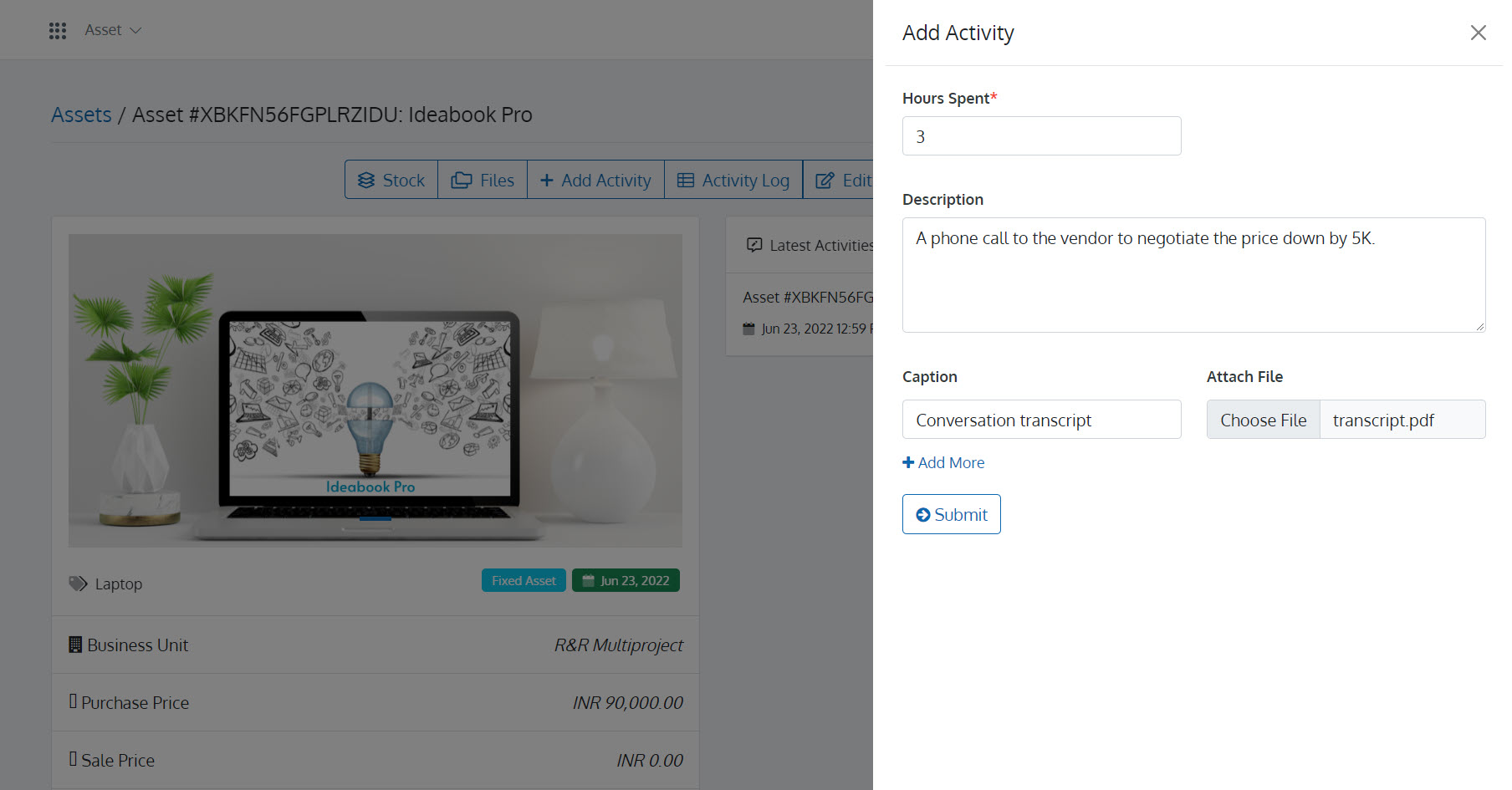
Manage Stocks
It's essential to have an Asset Management system that can help you decide the right amount of stock you should keep to meet your company's demands. You can track your asset items if you choose to keep them serialized. The Asset app can also support different stocks for the same thing.
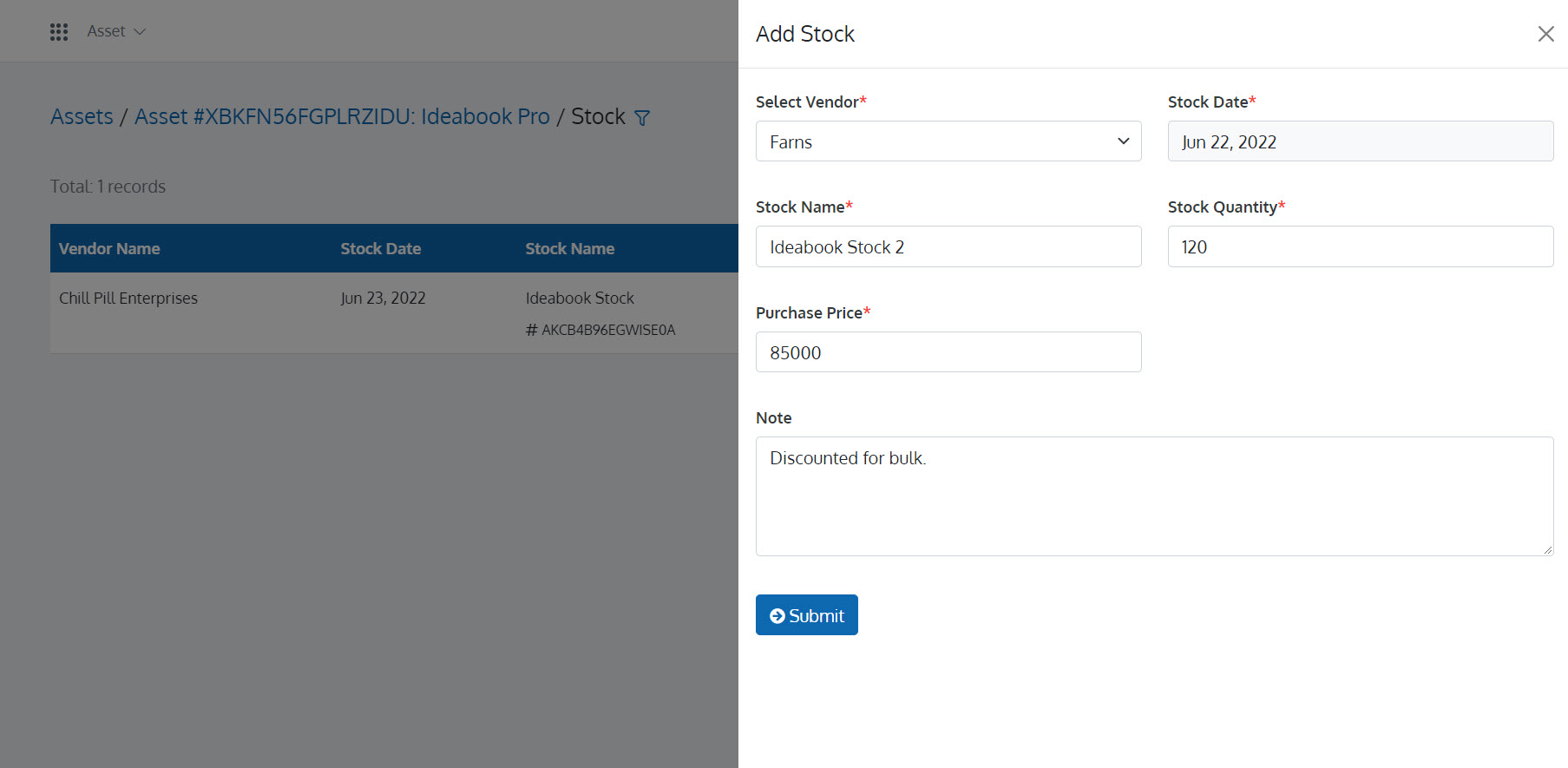
For example, you can have Ideabook Laptops as your Asset under which you can have two stocks from different vendors. If you keep them serialized, you can view each stock with a system-generated unique identifier in the app with an option to edit the identifiers.
Manage Files
There are many documents relating to an Asset. With Batoi CloudSpace, you can upload files for each Asset and view or download them. All files will also be available in the Cabinet App of Batoi CloudSpace.
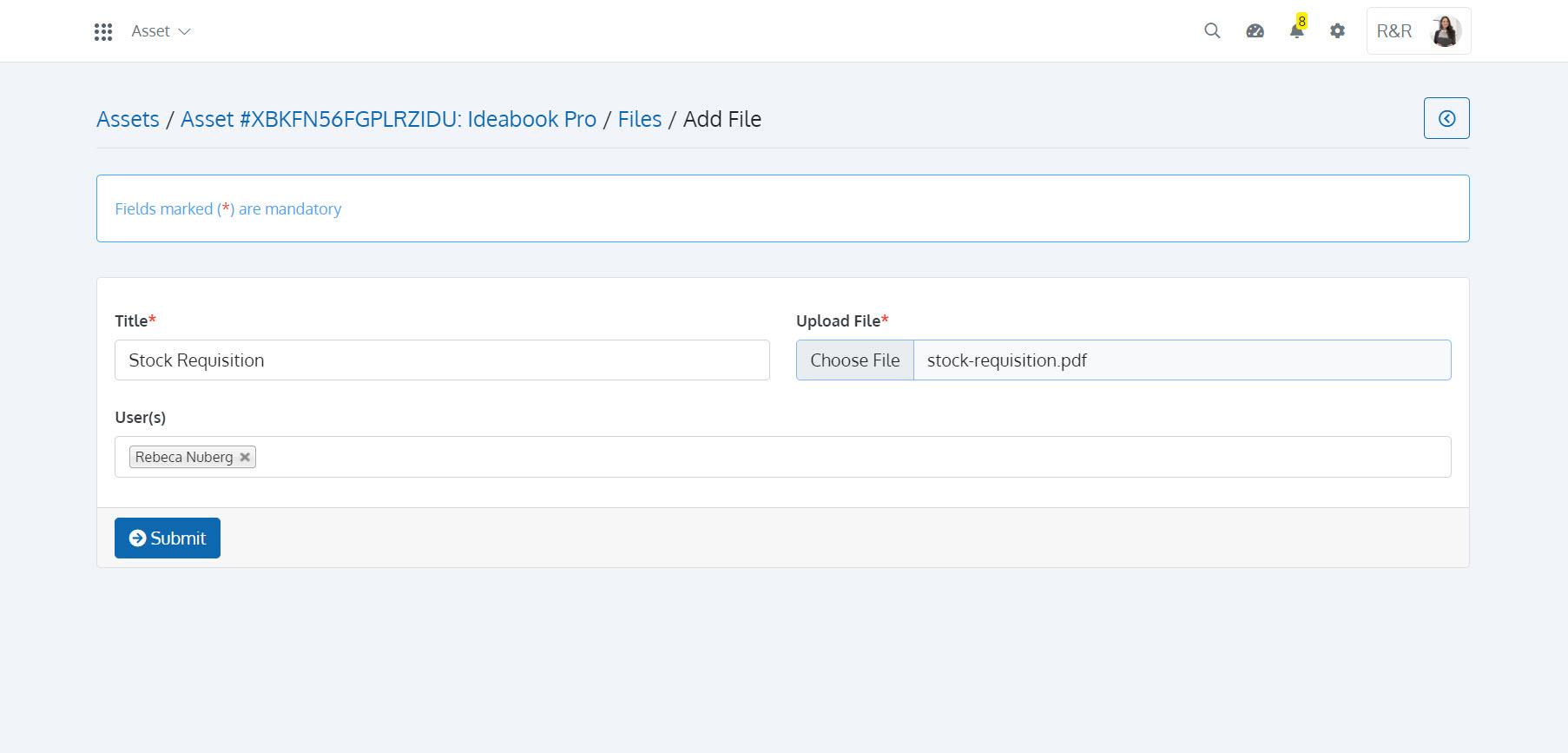
Archive Asset
Assets can be lost, stolen, spoiled, or obsolete. An asset needs to be archived when it is determined that there is no further use.