Manage Your Supply Chain with Batoi CloudSpace
Overview
Supply is the quantity of a particular product or service that vendors give customers at a set price for a set period. Establishing and maintaining strong vendor partnerships for customer service, cost-effectiveness, quality, and market development is critical.The Supply app on Batoi CloudSpace will help you to control costs, limit possible vendor risks, provide exceptional customer service, and generate maximum value from suppliers in the long run.
Add Supply
You can start adding Supply for a Vendor by selecting your Business Unit, followed by selecting the Vendor and the Business Unit of the Vendor in the first step.
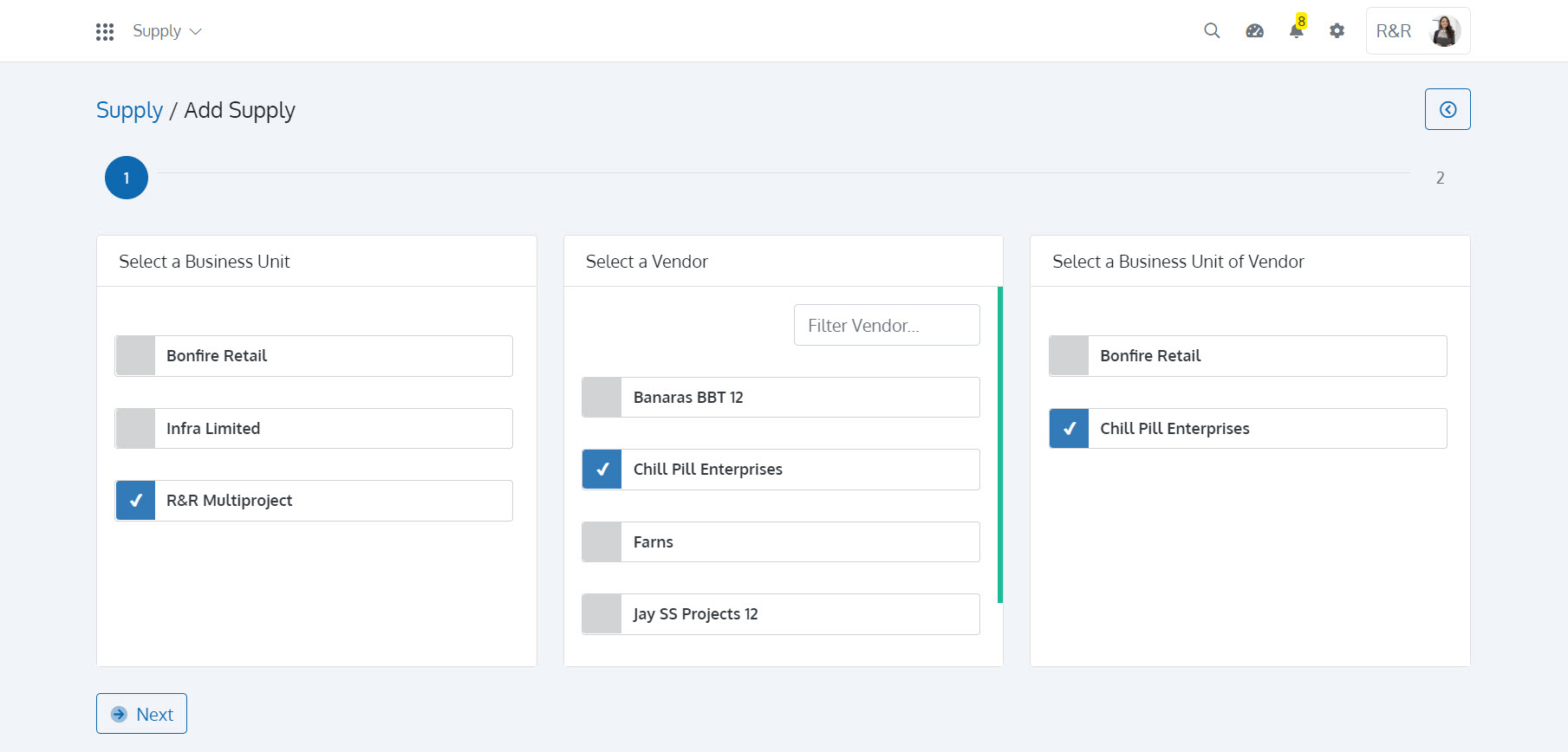
You must enter the 'Title' and 'Supply Date'. Batoi CloudSpace gives every supply its unique Supply ID making it easy to identify each supply. You can also enter your Supply ID. Specify the inventory item/asset that your company needs. The unit price will auto-populate. You can add more items or ‘Custom Line Items’ in the same supply.
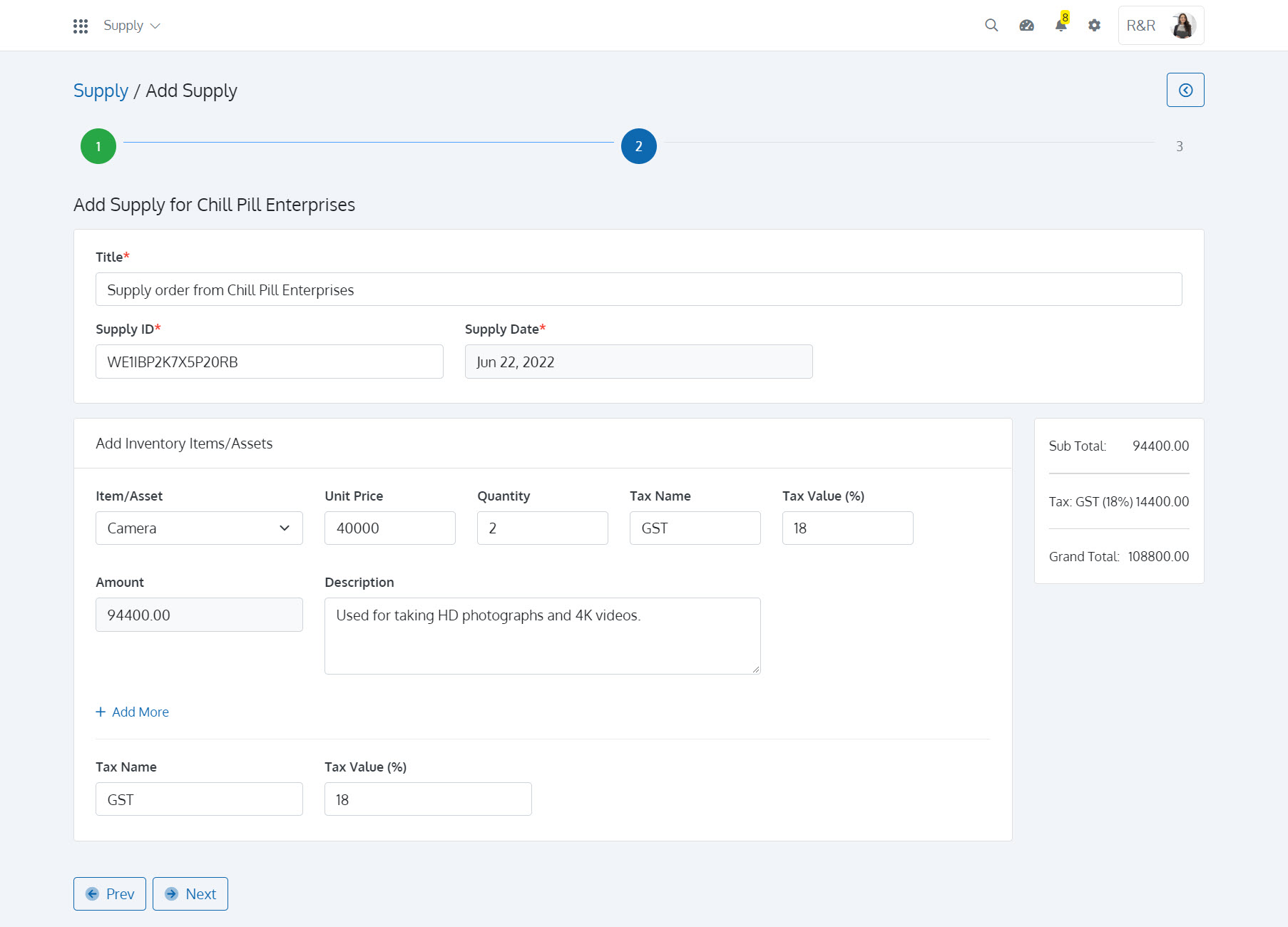
The Supply app gives a unique Invoice Number for identification which you can change/edit according to requirements or policies. The ‘Invoice Date’ and ‘Invoice Due Date’ are auto-populated, which can also be edited according to convenience. You may select ‘Add Invoice on behalf of Vendor’ or ‘Add Offline Invoice’. ‘Upload an Invoice’ in PDF in case of adding an offline invoice. You may select whether to make a Full or Partial Payment. You may also choose not to add an invoice. The Supply would be added along with the ‘Status’ in all cases. The stocks and ledgers are automatically updated.
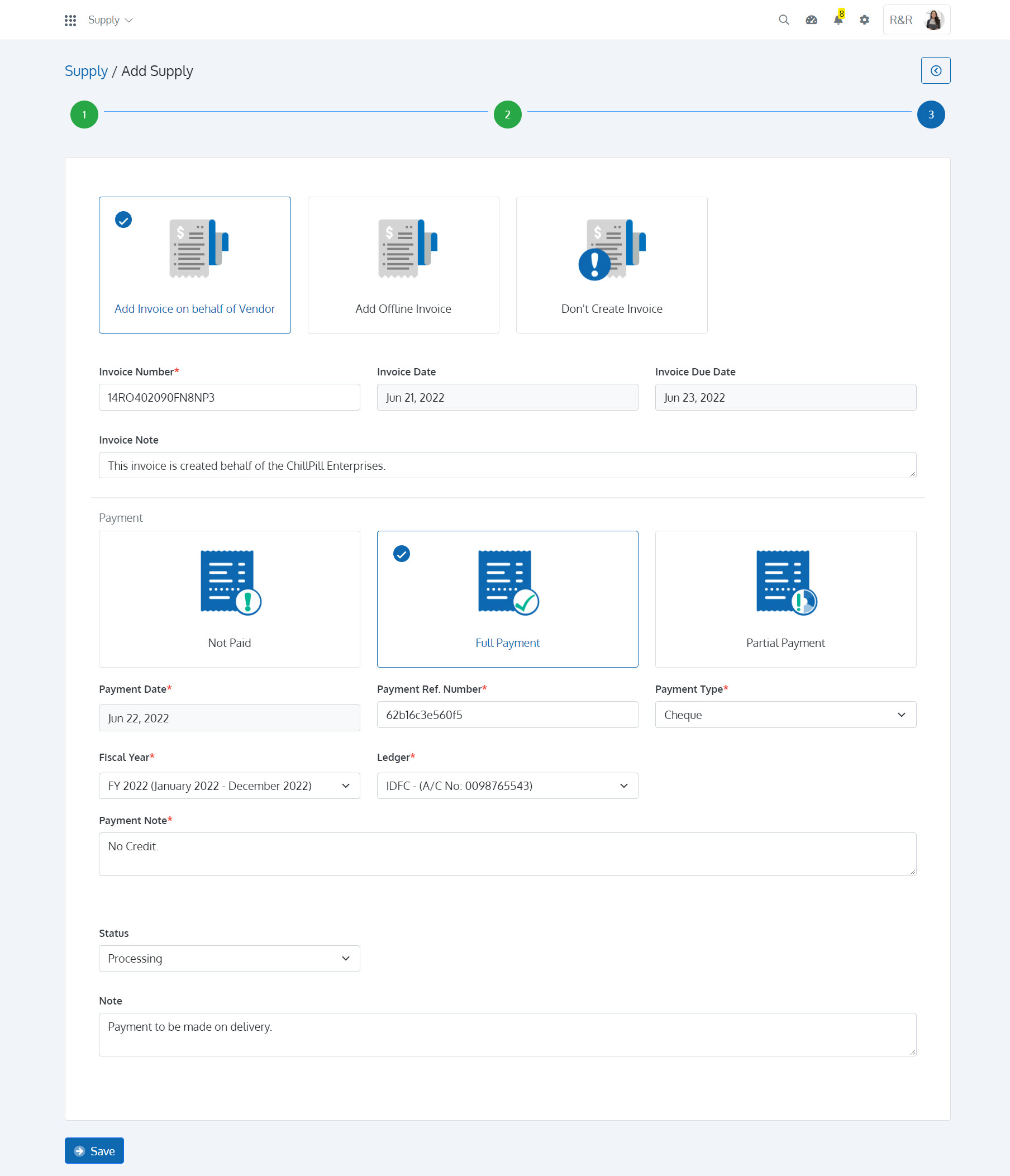
The Vendor then has to ‘Activate Sale’ to confirm the supply to you.
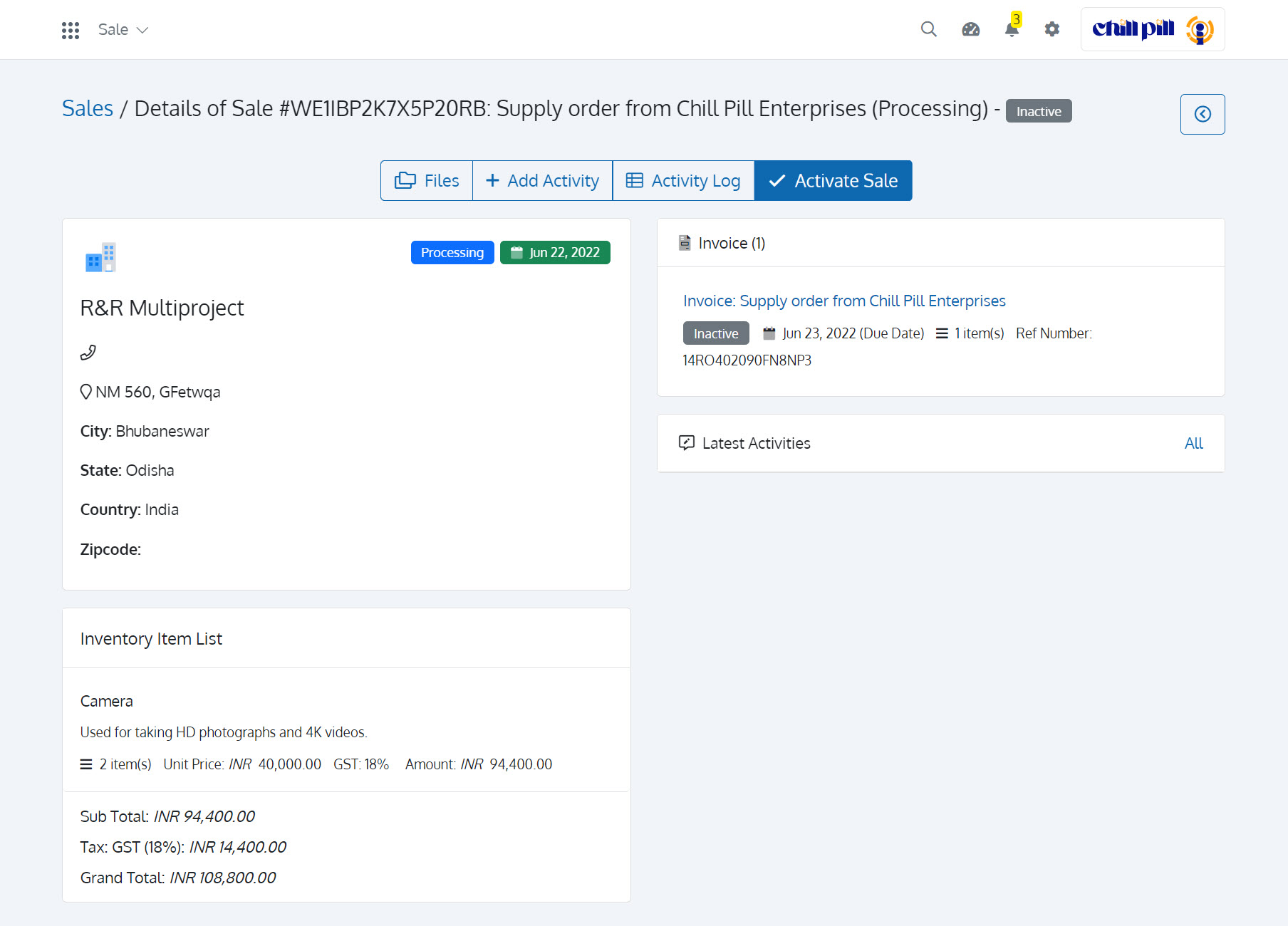
Working with Activities
A healthy connection between the vendor and your company will allow shared insight, feedback, and initiatives. This effort and the hours spent on it are saved as an activity on Batoi CloudSpace. You can add activities to individual Supply items. It will enable operational improvements, streamline the supply chain, reduce costs, and enhance productivity.
To call and discuss a supply item or payments with a Vendor, create an activity, and describe what the phone conversation must involve. After the phone call, mark the activity completed. You may also download them as CSV files for future reference and usage.
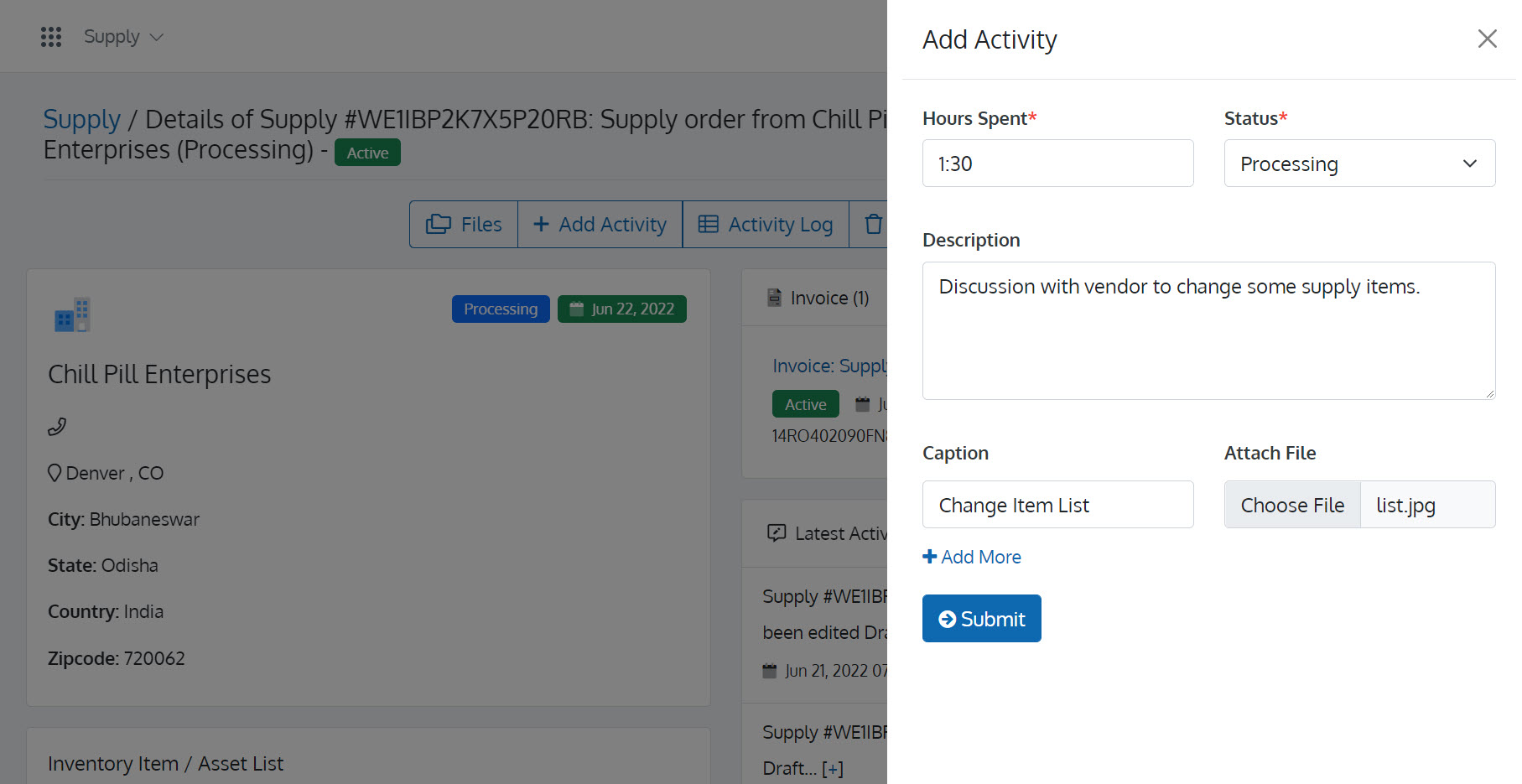
Manage Files
There are several invoice or supply-related documents. You may upload files for each invoice and supply item and view or download them using Batoi CloudSpace. All files will also be available on the Cabinet app on Batoi CloudSpace.
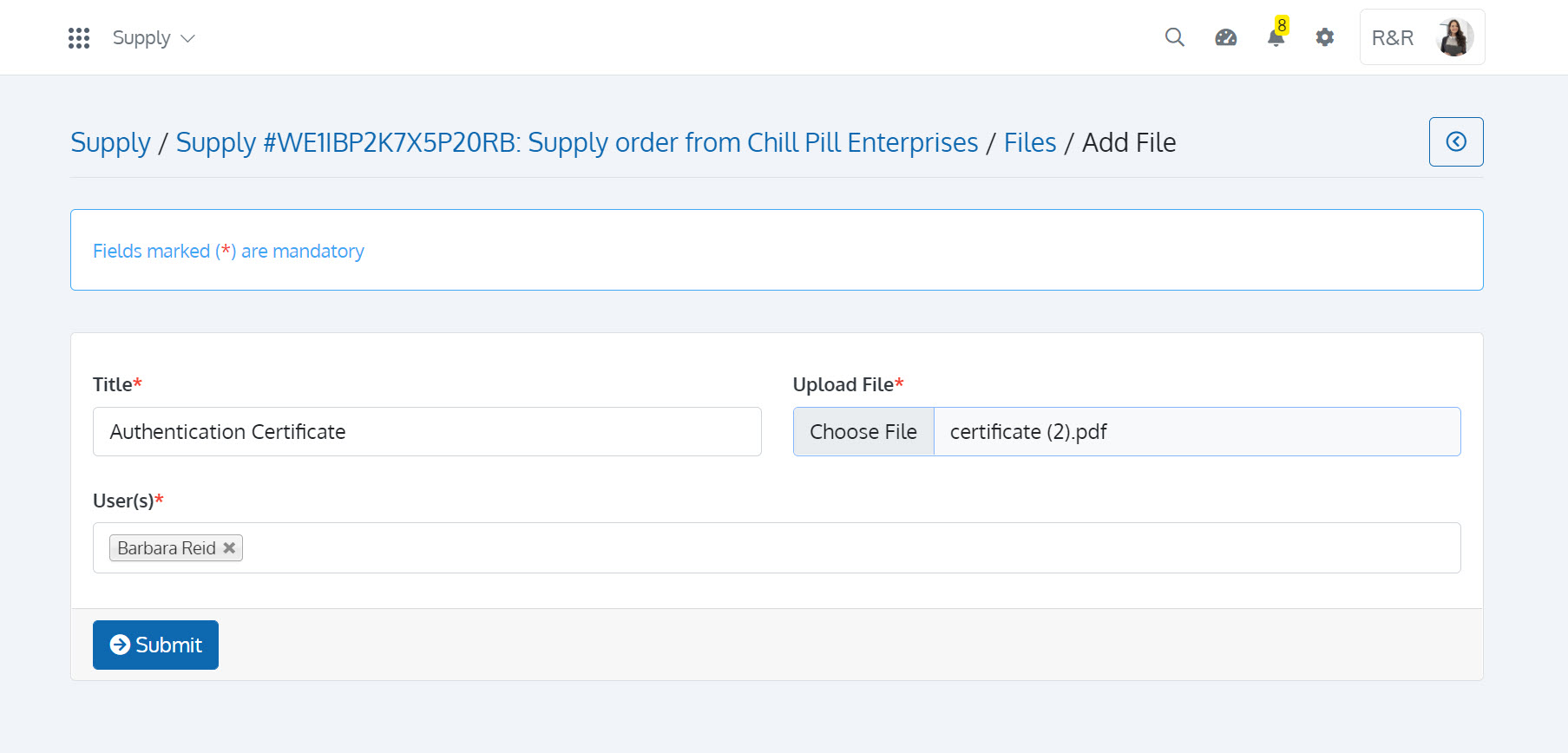
Manage Invoices
Invoices are legally binding contracts between a company and its Vendors since they give proof of goods sold or services done and payments owed. An Invoice contains an itemized list of products sold or services provided, the price for each item, and the overall amount owed. You can view a list of pending payables in the Ledger app.
On the Invoice list page, you can view all invoices with basic details like 'Invoice Due Date' and 'Payment Status'. You may also view individual invoices, make payments, or attach files. A typical invoice is made in cases of 'Full Payment' and 'Partial Payment' while a Proforma Invoice is made in the case of 'Not Paid'.
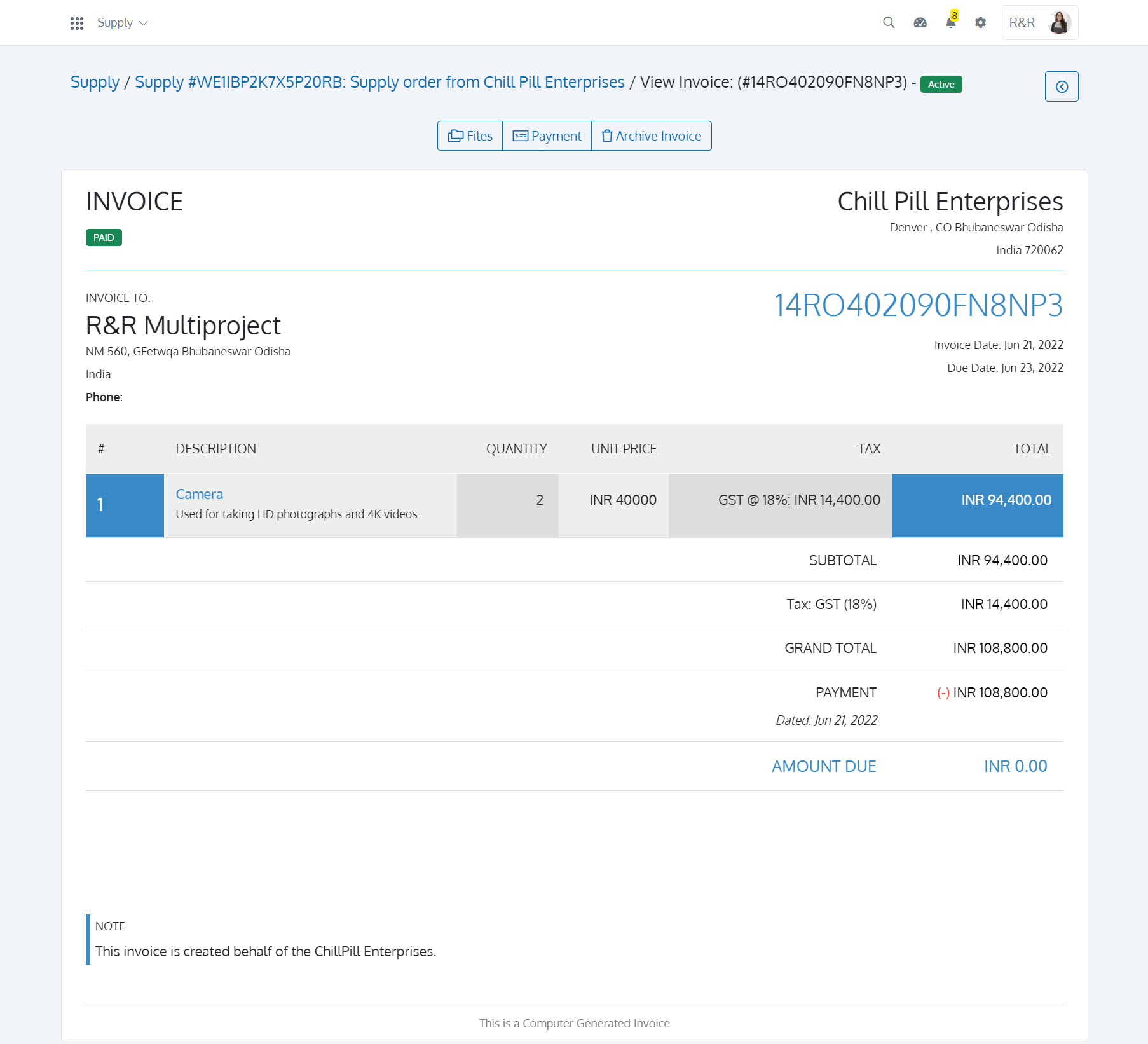
Manage Payments
A Money Receipt is a legal document that serves as proof of payment made against a particular sale or service offered.
On the Payments list page, you can view all payments with basic details like ‘Payment Date’ and ‘Amount Paid’. You can also view individual ‘Money Receipts’ for any transaction. You can even add payment by selecting your Business Unit, followed by selecting the Vendor and the Business Unit of the Vendor in the first step, followed by entering essential details for the Money Receipt like ‘Payment Date’ and ‘Invoice(s)’.
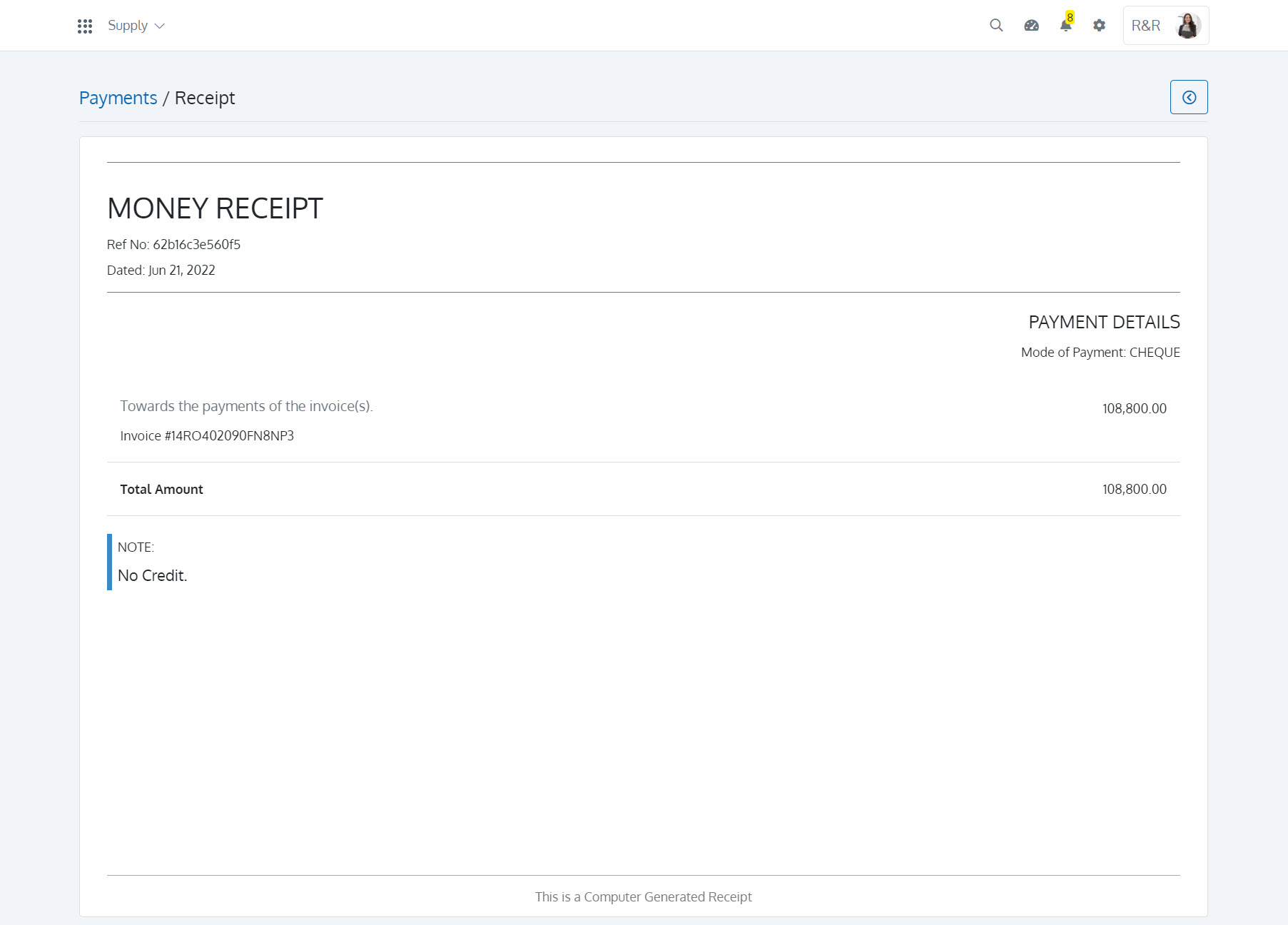
Running a retail or wholesale business requires supply chain management software to manage inventory and sales. Batoi CloudSpace apps helps you manage your supply chain needs and enables your company to control costs, mitigate risks, and improve services.